This blog post will provide you with information on how to convert video to mp3 with Xender App easily
Introduction
Xender is among the world’s leading app, which allows you to enjoy sharing files like music, photos, contacts, videos and apps in the best possible way and manner. With the help of xender, you can transfer files of different sizes and types between mobile devices, without cables, Wi-Fi or internet connection. Because of this, xender has become very popular across all nations.
How Fast Xender Has Circulated
Introduced in 2011, Xender set out with a mission to enhance global connectivity. Fast forward to the present, and it boasts over 800 million active users worldwide, supporting more than 31 languages. The app’s simplicity and user-friendly interface have contributed significantly to its widespread adoption.
Xender goes beyond mere file sharing; it facilitates connectivity between phones, computers, and smart TVs through an innovative technology framework and a high-performance global server network. Now, let’s explore the steps to convert any video file to MP3 using the Xender app.
Before we explore the steps to convert any video file to MP3 using the Xender app, it’s to make sure have the Xender app installed on your device before proceeding. If not, follow the below steps to have it downloaded and installed on your device:
How to Download Xender App
Follow the following easy steps to have the xender app downloaded and installed on your smartphone and other devices:
- Open App Store or Google Play Store: For Android users, open the Google Play Store on your device. iOS users can access the App Store. You can also visit the Xender official site to download it.
- Search for “Xender”: In the search bar, type “Xender” and press enter. Look for the official Xender app among the search results.
- Select the Official Xender App: Ensure you choose the app developed by “Xender File Sharing Team.” This is the official version of Xender.
- Tap “Install”: Once you’ve selected the correct Xender app, tap the “Install” button. This will initiate the download and installation process.
- Grant Necessary Permissions: During the installation, the app may request certain permissions. Read through them and tap “Accept” or “Allow” to proceed. Xender typically requires permissions to access files and media on your device for effective file sharing.
- Wait for Installation to Complete: Allow the app to download and install. The time required may vary based on your internet connection speed.
- Open Xender: Once the installation is complete, you can open Xender directly from the app store or find the app icon on your device’s home screen.
- Explore Xender Features: Familiarize yourself with Xender’s features, such as file sharing, cross-device connectivity, and additional functionalities like video-to-MP3 conversion.
- Optional: Register or Log In: While Xender doesn’t necessarily require an account for basic functionality, you may choose to register or log in to avail of additional features and cloud storage options.
Converting Video to MP3 with Xender
Follow these steps to make the transformation of video to Mp3 seamlessly:
Step 1: Locate the Xender App
Ensure you have the Xender app installed on your device. Then, locate it to start your journey to converting videos to Mp3.
Step 2: Launch the App
Open the Xender app on your device. The intuitive interface will take you the home page with various options.
Step 3: Tap on “ToMP3”
At the bottom menus of the app, locate and tap on “ToMP3.” This is the feature that enables video-to-MP3 conversion. See the picture below;
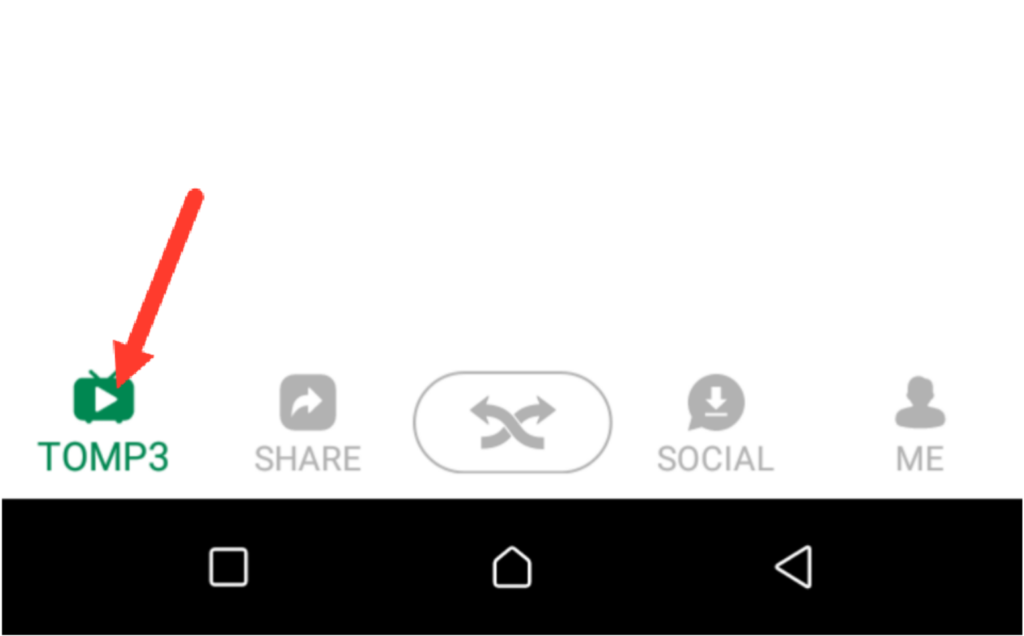
Step 4: Select or Upload Video File
Within the “ToMP3” section, choose the video file you wish to convert to MP3. You can either select from your existing files or upload a new one. The picture below gives more light ;
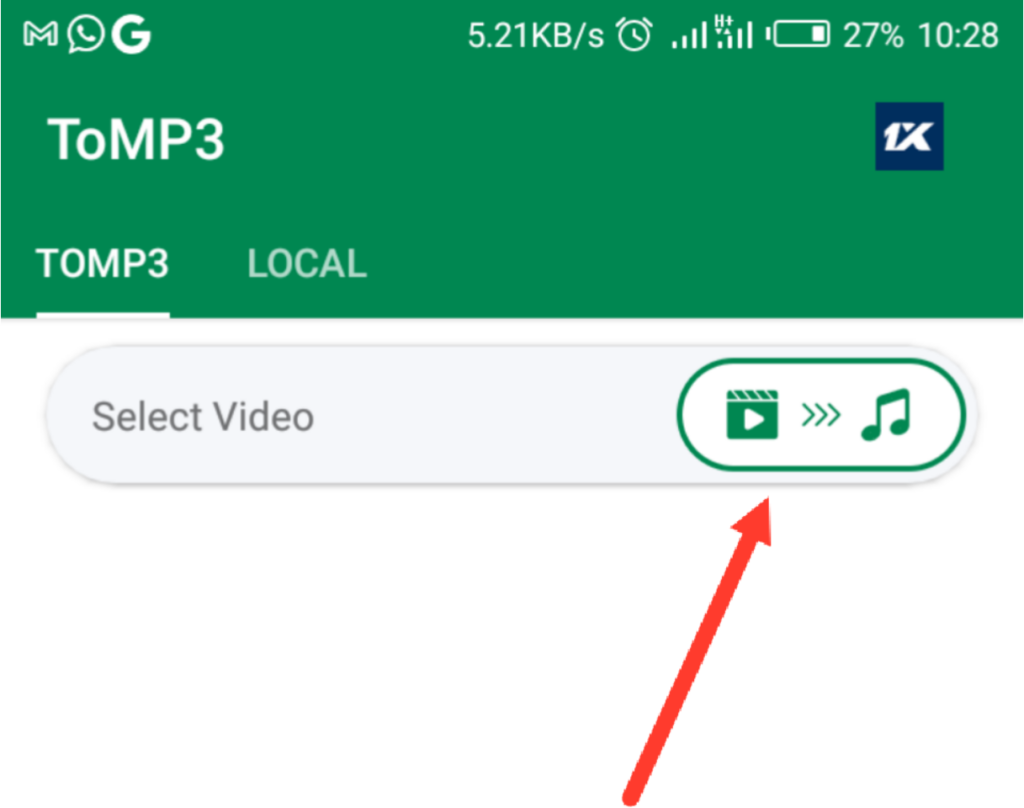
Step 5: Wait for Conversion
After selecting the video, patiently wait for a moment as Xender performs the conversion magic. The app is designed to handle this process swiftly.
Step 6: You’re Good to Go
That’s it! Once the conversion is complete, your video has transformed into an MP3 file. Access your converted file and enjoy the newly created audio.
Additional Xender Features
Apart from its leading ability in video conversion, Xender boasts additional features that make it a comprehensive file-sharing and connectivity tool. Users can easily back up or share files with other phones.
The user interface is not only user-friendly but also enjoyable, allowing personalization with features like giving your phone a unique name or setting a profile photo.
A Few Tips on How to Maintain Your Xender App.
- Regular Updates: Keep your Xender app updated to the latest version available on the app store. Updates often include bug fixes, performance improvements, and new features that enhance the app’s functionality.
- Clear Cache and Junk Files: Periodically clear the cache and junk files within the Xender app. This will help you to free up storage space on your device and ensures smoother operation.
- Manage Received Files: Review and manage the files you receive through Xender. Delete unnecessary files to avoid clutter and optimize storage space.
- Check for Storage Availability: Before initiating large file transfers, ensure that your device has sufficient storage space. Running out of space during a transfer can lead to incomplete or corrupted files.
- Explore Security Settings: Familiarize yourself with Xender’s security settings. Adjust privacy and permission settings to suit your preferences, to ensure secure and controlled file sharing.
- Regularly Back Up Files: Back up important files received or transferred through Xender. This is to ensure that valuable data is preserved, especially if you plan to clear app data or uninstall the app.
- Resolve Technical Issues Promptly: If you encounter any technical issues or error messages, address them promptly. Check Xender’s support resources or reach out to customer support for assistance.
Conclusion
Xender goes beyond mere file conversion; it provides a very important solution for seamless file sharing and connectivity. Its simplicity and added features contribute to an enjoyable user experience, making it a go-to app for various file management needs. Whether you’re converting videos or sharing files, Xender has you covered.
Pingback: HOW TO USE XENDER TO DOWNLOAD FACEBOOK AND TWITTER VIDEOS, WHATSAPP STATUS, AND MORE - Microblog
You welcome