This blog post will guide you on how to easily use xender to download videos from our various social media handles.
Introduction
Xender app is one of the most popular and commonly used App for sharing files on smart phones. However, there are some very important features on this App that many people are not aware about, one of these features is downloading files from social media platforms like WhatsApp, Facebook, and Instagram. Yes, you heard me, right? Xender can download videos from your social media handles.
In this blog post, we will explore the step-by-step process of utilizing Xender’s potential to download videos and other media content from your favorite social media handles.
Facebook Reel
Facebook Reels covers a variety of content formats, including video, audio, and effects, which can be discovered in the news feed or within groups. When viewing a reel on Facebook, users have the ability to simultaneously follow the content creator directly from the video, express their appreciation by liking and commenting, or share the content with friends.
However, a common challenge arises as many individuals are unaware of how to download these engaging reels. If you find yourself among those who don’t know how to download content from Facebook Reels, today’s your chance to download numerous reels and add value to your social media experience.
How to Download Facebook Reel
Below are the step by step procedures on how you can easily download videos from Facebook reels:
Step 1: Ensure Facebook Account is Logged In
Make sure your Facebook account is logged in on your device. Xender needs the active Facebook login credentials to access and download content.
Step 2: Update Xender App
Open the Xender app and ensure it is up to date. Regular updates guarantee compatibility with the latest features and security improvements, ensuring a smooth downloading experience.
Step 3: Navigate to “Social Media” Menu
On the Xender home screen, locate the bottom menu and select “Social Media.” This feature is the menu that will allow you to unlock the ability to download videos from Facebook reel.
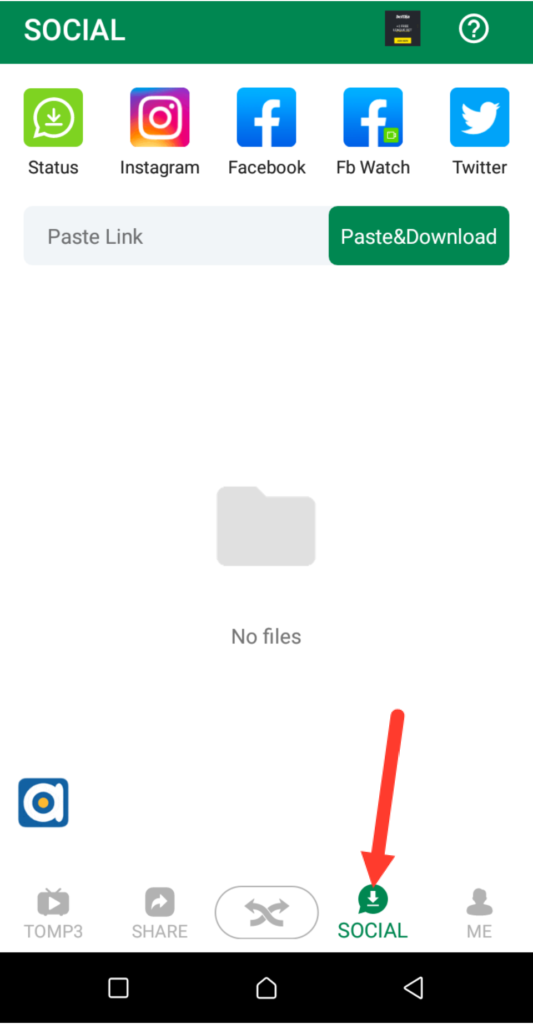
ALSO SEE: HOW TO CONVERT VIDEO TO MP3 WITH XENDER APP
Step 4: Select Facebook and Allow Downloading
At the top menus of the Xender home screen, click on “Facebook” and patiently allow it to load. This step step will allow the Xender to establish a connection with your Facebook account and access the videos you want to download.
Step 5: Swipe and Download
Once loaded, scroll or swipe through the Facebook interface within Xender to find the video of your choice. Xender mirrors the Facebook experience, making it easy for you to navigate and select the video you wish to download. Simply tap on the desired video, and Xender will prompt you to save it to your device.
Twitter Videos
Twitter stands as a significant social media platform known for hosting a varieties of captivating videos. However, a common challenge arises as many individuals encounter difficulty in downloading these videos to their devices.
Fortunately, Xender’s versatility comes to the rescue by extending its capabilities to Twitter. With Xender, users can easily save these engaging videos, providing solutions for offline viewing. This integration enhances the user experience, making it easier for individuals to enjoy and share their favorite Twitter content at their convenience.
How to Download Videos from Twitter
The following procedures will guide you on how to download videos from Twitter.
Step 1: Log in to Your Twitter Account
Ensure that you are logged in to your Twitter account on your device. This step is necessary for the Xender to access and download the Twitter videos easily.
Step 2: Keep Xender App Updated
Just as with Facebook, make sure your Xender app is updated to the latest version. So as to ensure optimal performance and compatibility with Twitter’s evolving platform.
Step 3: Access Twitter Downloads through Xender
In the Xender app, navigate to the “Social Media” section, where you can seamlessly browse and download captivating videos from your Twitter feed.
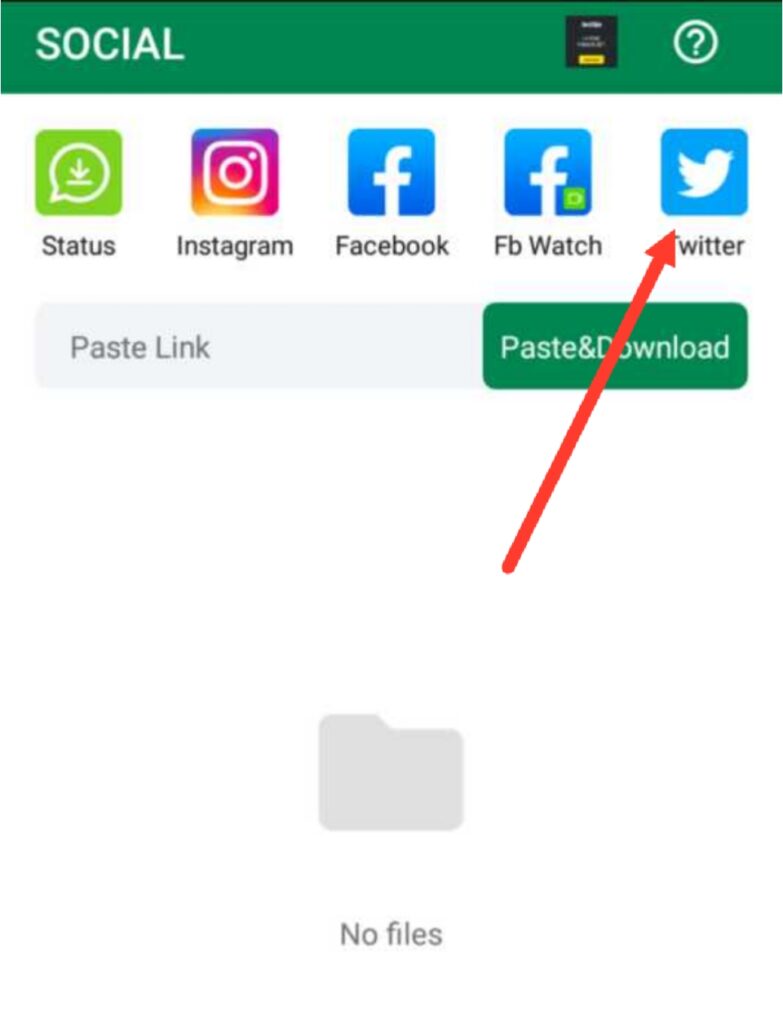
WhatsApp Statuses
WhatsApp statuses have become a popular means of sharing fleeting moments with friends and contacts. Xender simplifies the process of saving and cherishing these updates easily.
This functionality eliminates the need for multiple apps dedicated to WhatsApp status downloads. With Xender, individuals can conveniently manage their content, ensuring that those memorable WhatsApp status updates are readily accessible and easily stored on their devices.
How to Download WhatsApp Statuses
- Open Xender App: Launch your Xender app on your smartphone, ensuring it’s up to date.
- Select WhatsApp: Navigate to the top right corner of the Xender home screen and select “Status.”
- Click Connect: Clicking “Connect” within the Social Media section directly takes you to your WhatsApp app. This establishes a link between Xender and WhatsApp for a smooth downloading.
- Retrieve Statuses in Xender: After connecting, go back to the Xender app. You will find all the statuses you viewed on WhatsApp conveniently displayed. From there, you can choose the ones you want to download and have them saved on your device.
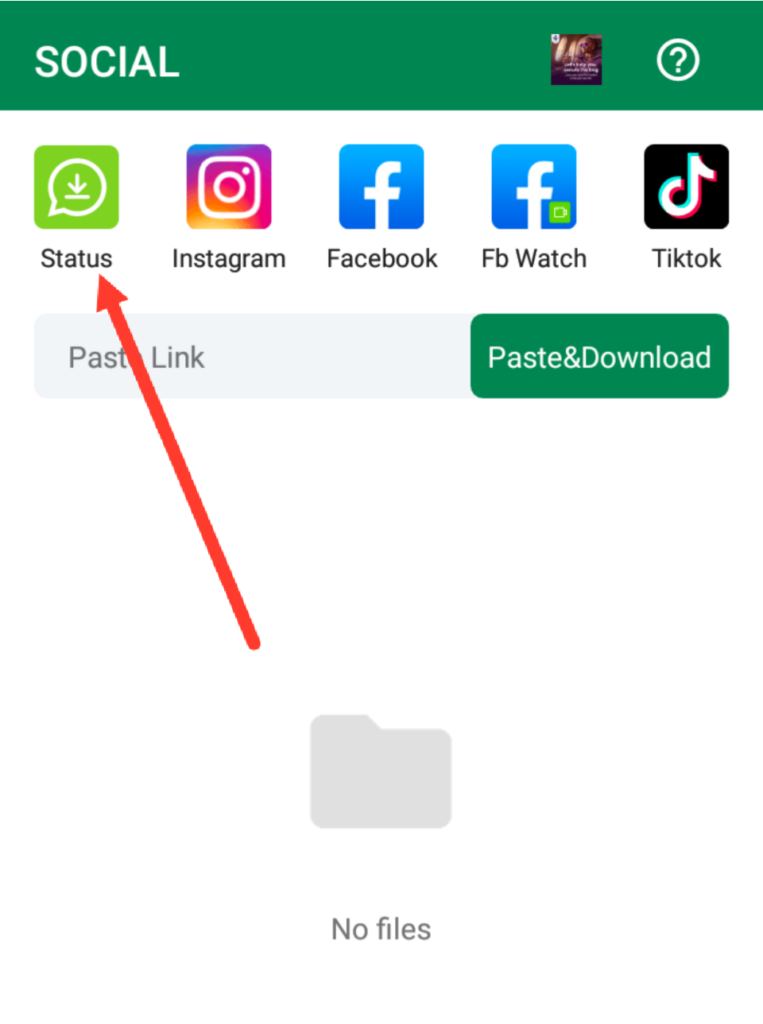
Special Method of Downloading Videos From Any Platform
In addition to the specific steps outlined for downloading content from Facebook Reels, Twitter, and WhatsApp statuses, there’s a general or special method to leverage Xender’s technology across various social media platforms.
Users can simply copy the link of any video from their preferred social media platform and paste it directly into Xender. This straightforward approach makes it easier to download videos from different sources, offering users flexibility and convenience in managing their media content through the Xender app.
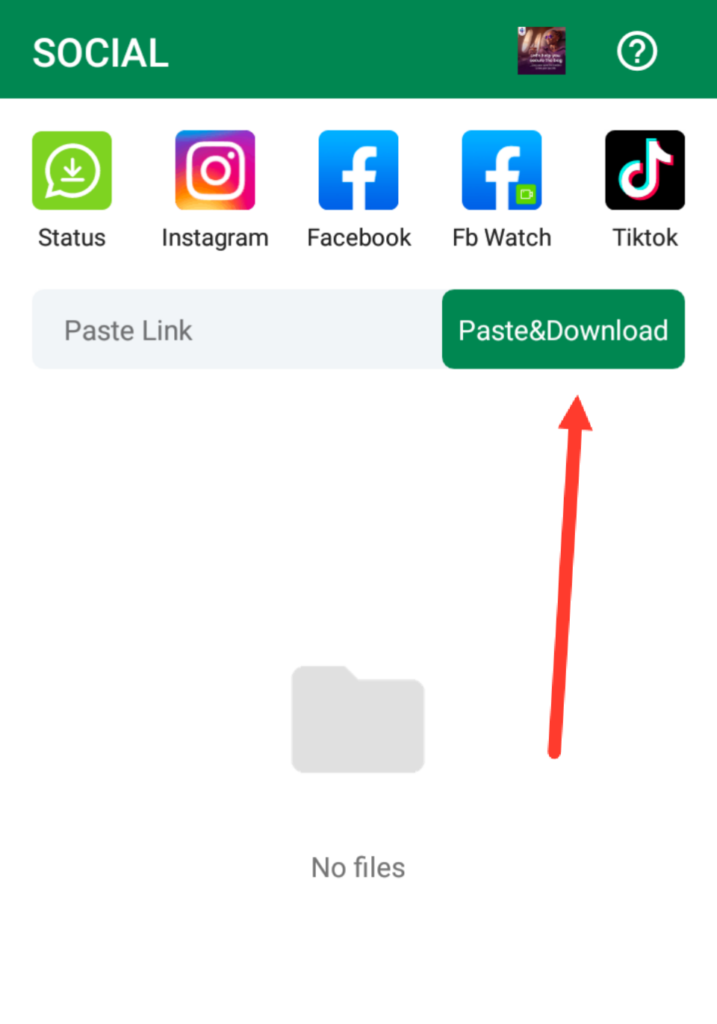
Conclusion
Utilizing Xender’s capabilities for downloading content from Facebook, Twitter, and WhatsApp statuses provides a hitch-free solution. This method eliminates the need for additional apps or complex procedures. By following the outlined steps, you can simply save your preferred content directly to your device, ensuring it’s readily accessible even when offline.
So, embrace the convenience of having your favorite videos and status updates at your fingertips, courtesy of Xender. Simplify your social media content management and enjoy the seamless integration of Xender into your daily digital experience.