This blog post will provide you with the step by step guides in how to recover deleted messages from your phone without the use of any software or application.
Introduction
In this era of rapid digital communication, text messages play a very vital role in our daily lives. Whether it’s important information, sentimental messages, or evidence for legal matters, the loss of text messages can be a source of frustration. This blog post explains a simple method to recover deleted text messages from an Android phone’s SIM card without the use of any third-party software or applications.
The Need for Message Recovery
There are many reasons why individuals may find themselves in a situation where the recovery of deleted text messages becomes essential. It could be the accidental deletion of crucial SMS messages, the quest to retrieve forgotten information, or the need to procure evidence for legal proceedings. The process described here offers a solution to those seeking to restore lost messages, specifically from their SIM cards.
The Role of SIM Card in Message Storage
Inside the cache of a SIM card, there exists a dedicated file designed to store text messages along with other types of mobile data. This unique storage mechanism is essential for preserving crucial communication on a portable and easily transferable medium. However, what sets the SIM card apart is its resilience in retaining erased SMS, to provide an opportunity for users to recover deleted messages by going through certain settings.
Retrieving Erased Text Messages
The process of recovering deleted text messages from an Android phone is not just a matter of convenience; it can be advantageous in various scenarios. Whether it’s the phone owner accidentally deleted the messages or others accessing the phone unintentionally erased some vital communication, the need for recovery is evident. Additionally, situations like formatting the phone’s memory card or falling victim to malicious viruses can lead to SMS deletion, causing significant damage, especially without data backups.
Manual Recovery from SIM Card
One fascinating aspect of recovering deleted text messages involves a manual process within the SIM card’s settings. By switching the “Status” section to the “In use” option, users can potentially retrieve erased SMS messages directly from the SIM card. This offers a practical solution without relying on external software.
Steps to Recovering Deleted Messages
Before starting the recovery process, it is crucial to ensure that the default messaging app on the Android phone is set to the phone company’s default messaging application. Additionally, confirm that the default message storage is configured to the SIM card.
Step 1: Access Your Message App
Begin by opening your messaging app, which is the inbox where the list of messages is prominently displayed.
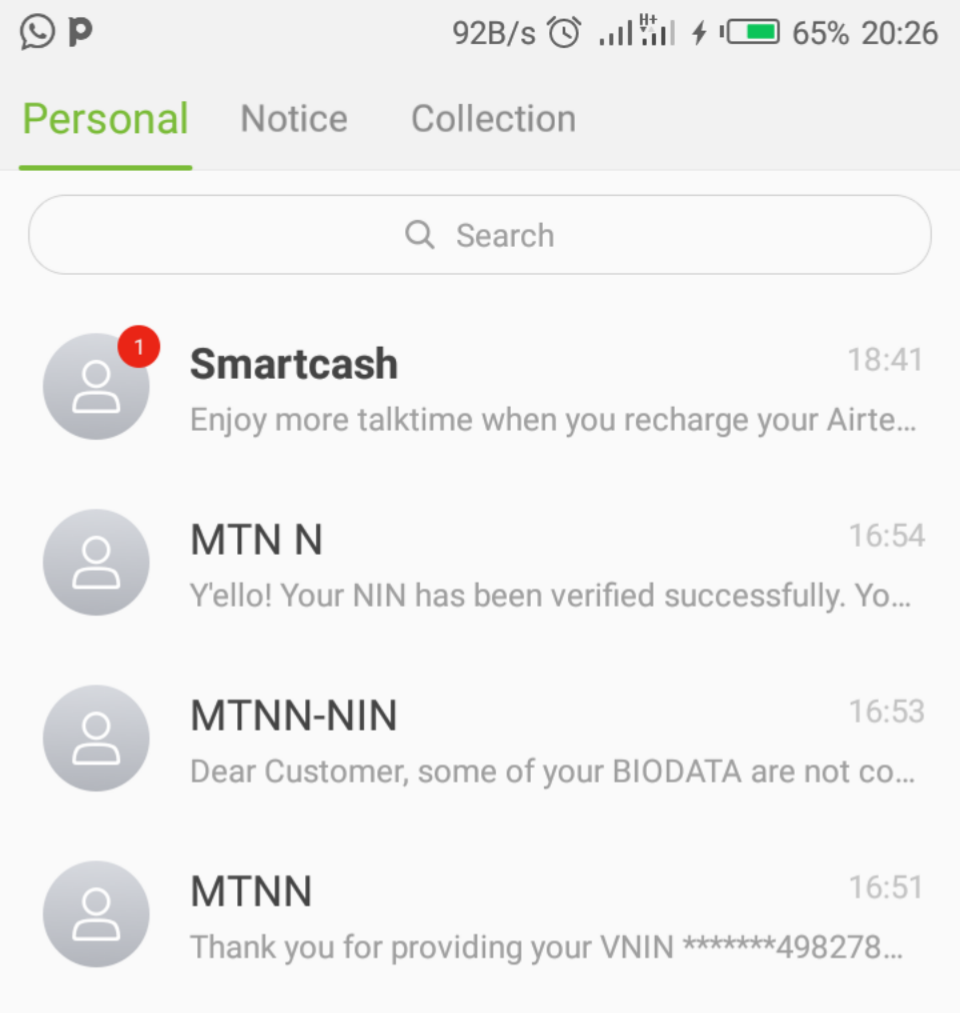
Step 2: Locate the Dashboard
In the lower-left corner of the messaging app, locate and tap on the dashboard icon. Doing this will take you to a menu that provides access to various settings and options.
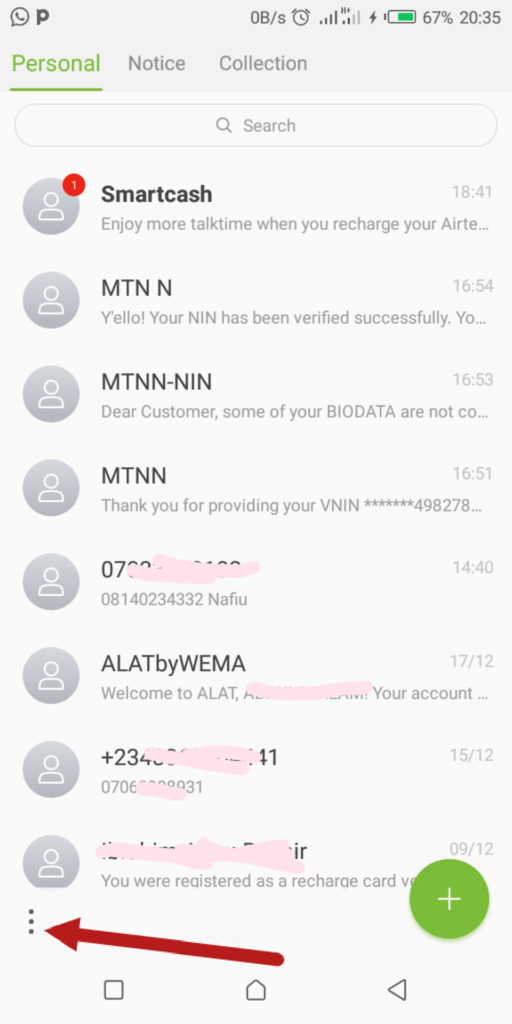
Step 3: Access Message Settings
Within the menu, select the ‘Settings’ option, followed by ‘Text message (SMS).’ This step takes you to the settings specific to text messages, where further options for customization are available.
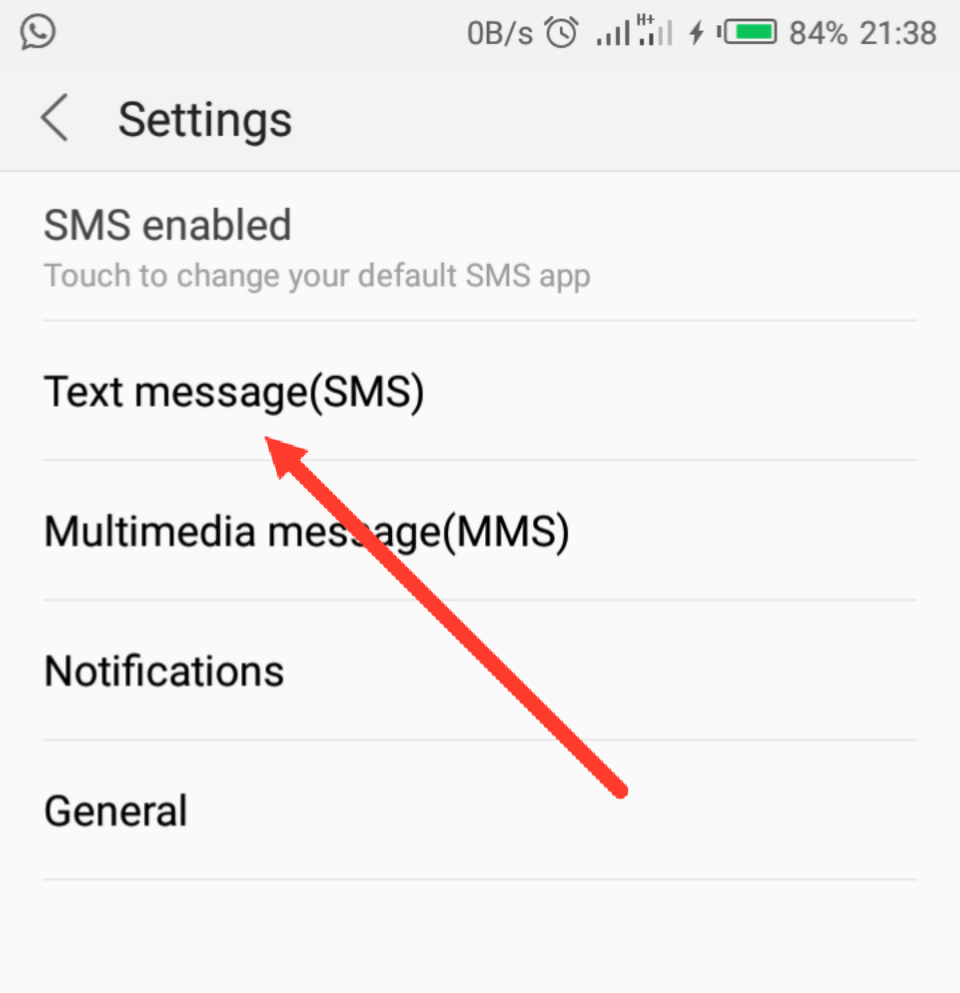
Step 4: Manage SIM Card Messages
Within the text message settings, locate and select the option labeled ‘Manage SIM card message.’ This step allows you to interact with the messages stored on your SIM card. Upon selection, choose the specific SIM card you wish to operate on if your device supports multiple SIM cards.
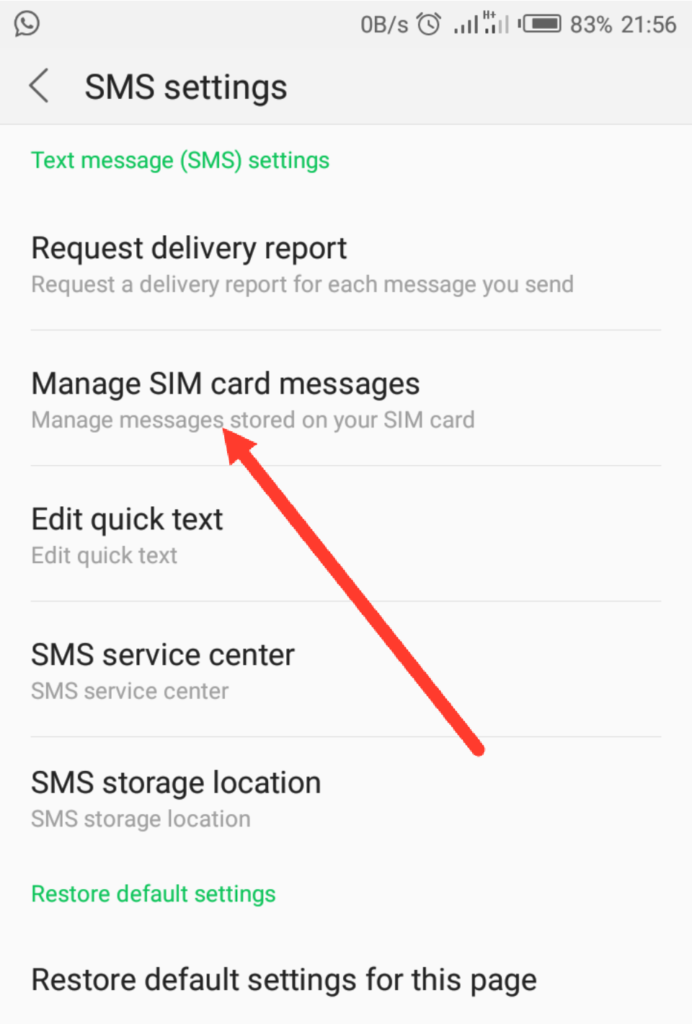
Step 5: Recover Deleted Messages
Congratulations, you have now gained access to your deleted messages stored on the SIM card. Scroll through the displayed messages to locate both older and recently deleted texts. It is should however be noted that once a message is deleted from this interface, recovery becomes impossible.
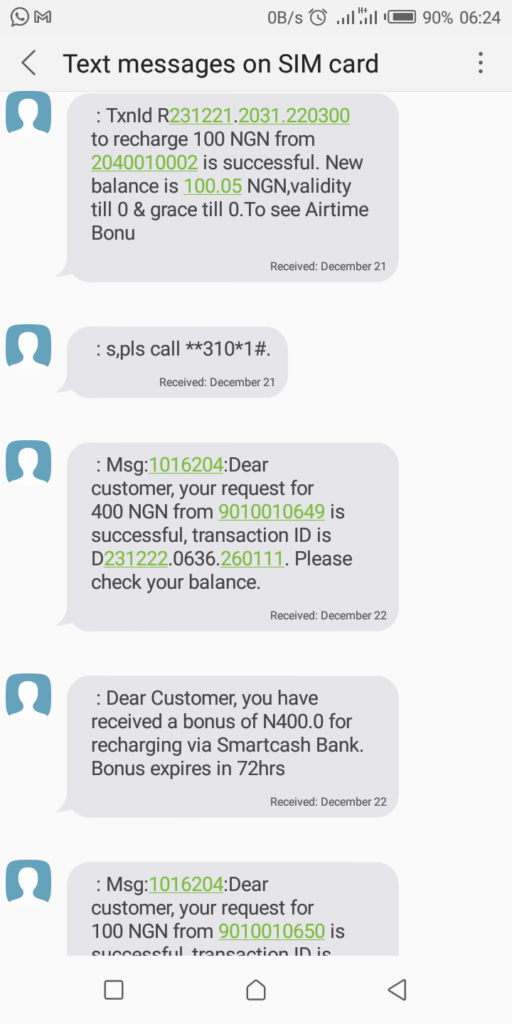
Other Method of Recovering Deleted Messages.
While manual recovery is possible, there are alternative solutions that simplify the process and enhance the chances of successful retrieval. Two notable Android data recovery software options are discussed here:
- Lab.Fone for Android: Lab.Fone for Android is a dedicated Android data recovery software designed to recover deleted text messages from SIM cards. Compatible with various Android mobile phones, this software boasts a user-friendly interface, quick data recovery, and broad applicability. The ease of operation makes it a valuable tool for individuals facing the challenge of SMS loss, providing a reliable means of restoring important messages without extensive technical know-how.
- Android SMS+Contacts Recovery: Another possible option is the Android SMS+Contacts Recovery software, explicitly designed for recovering lost or deleted contacts and text messages from both the internal memory and SIM card of Android phones. The software ensures secure usage and hitch-free recovery, saving the retrieved contacts and messages in HTML format without compromising quality. A free trial version allows users to evaluate its effectiveness before committing to the recovery process.
Conclusion
The storage and potential recovery of text messages from a SIM card present both manual and software-based solutions. While manual recovery offers a straightforward approach, dedicated Android data recovery software such as Lab.Fone for Android and Android SMS+Contacts Recovery provide efficient and user-friendly alternatives.
By making use of both the built-in capabilities of the default messaging app and SIM card management options, and other available softwares, individuals can regain access to valuable information and prevent the impact of accidental deletions.