Checking the date of birth on your National Identification Number (NIN) can be a common need, especially since the DOB isn’t specified on the NIN slip. This blog post guides you through the process, ensuring you can do it from the comfort of your home.
What is NIN?
The National Identification Number (NIN) is an important identifier for all Nigerian citizens and legal residents. Comprising 11 non-intelligible numbers, it is a unique component of the National ID Card issued post-enrollment into the Nigerian National Identity Database (NIDB). This database plays an everyday role in maintaining security and enhancing public services for efficient management.
Importance of NIN
Every citizen of Nigeria is expected to have a National Identity Number (NIN). So, when the need arises to verify the date of birth and other important information associated with your NIN, can be easily fetched.
How to View the Date of Birth on Your NIN
The following steps can be used to access the Date of Birth used on your NIN.
Step 1: Retrieve Your NIN
Ensure you have your 11-digit NIN. If not, dial *346# and follow the prompts to retrieve it.
Step 2: Install NIMC Personal ID App
Visit the Google Play Store and install the NIMC Personal ID App. Alternatively, use this link.
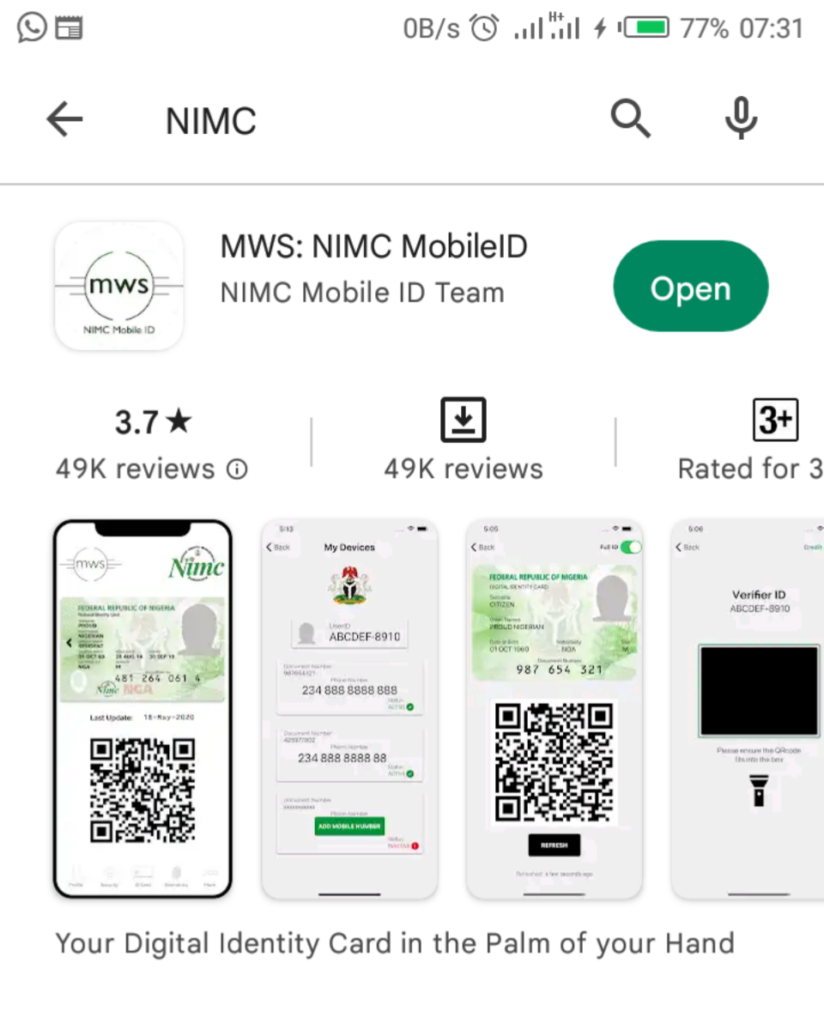
Step 3: Launch the App
After installation, launch the app, skip the intro, input your 11-digit NIN, and click NEXT to proceed.
Step 4: Verify with OTP
An OTP will be sent to the SIM used during NIN enrollment. Confirm it and set your PIN. The app will then take you to your dashboard.
OTP Not Sent to Your Phone?
Alternatively, if the OTP is not sent to your phone or not being able to receive it in time, you can simply dial * 346*2*your NIN# on the SIM you enrolled for the NIN. Follow the prompts and obtain your OTP instantly.
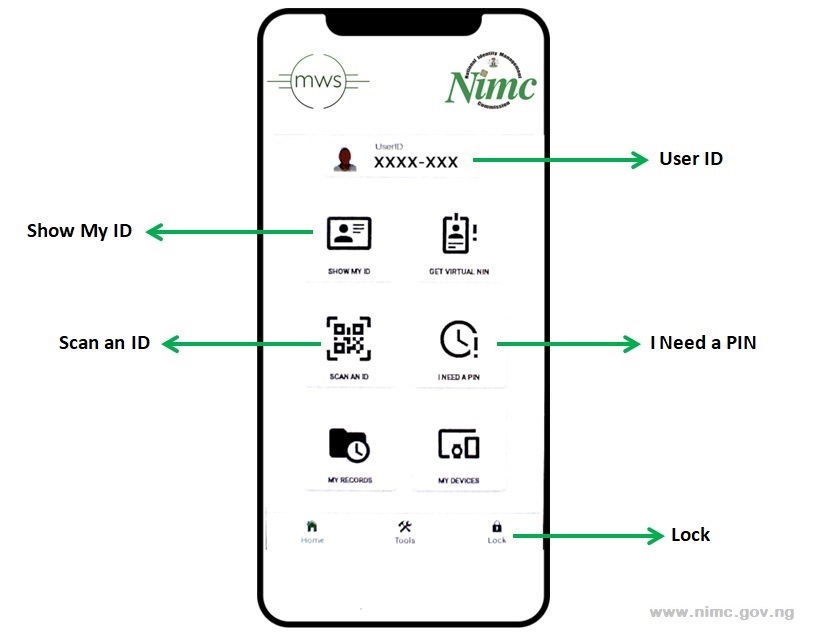
Step 5: View Your Date of Birth
Click on “Show my ID,” and your date of birth associated with the NIN will be visible.
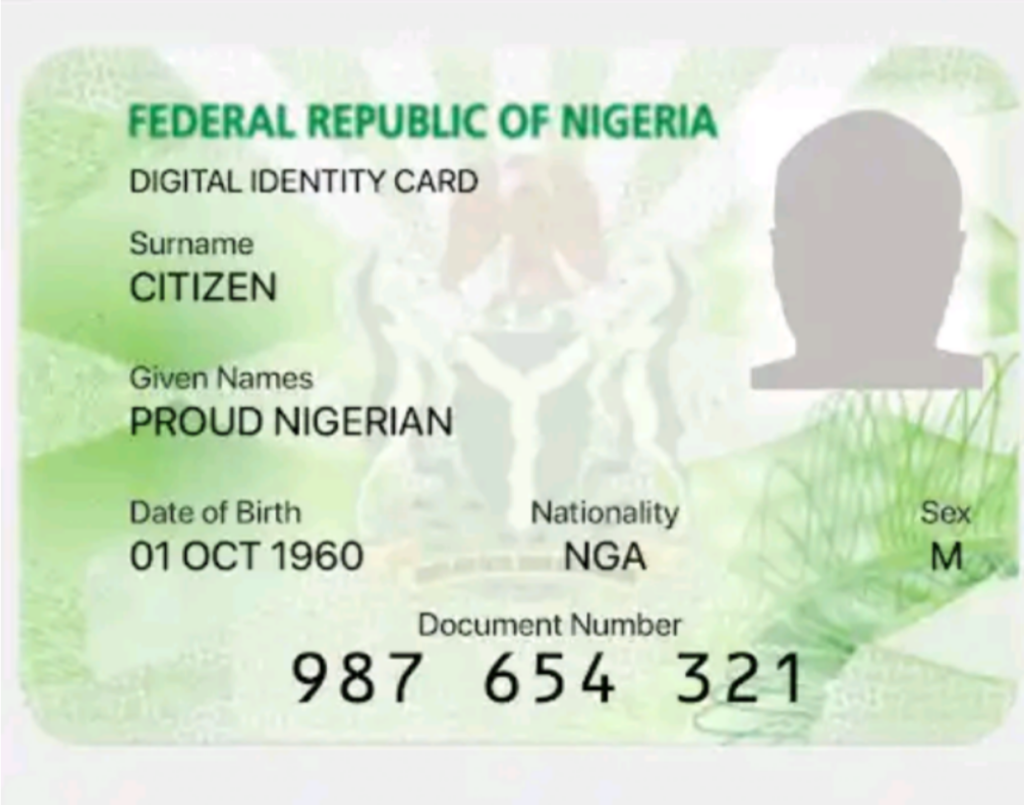
By following these simple steps, you can easily check and verify the date of birth on your NIN, avoiding multiple visits to NIMC offices or banks.
NIN Enrollment
This process provides a convenient “do it yourself whenever and wherever you are” option for NIN enrolment. Here are the steps involved:
Online Pre-Enrolment
- Visit the official website of NIMC at www.nimc.gov.ng.
- Utilize the Pre-enrolment Portal (https://penrol.nimc.gov.ng/) to fill in your data in block letters.
- Confirm the accuracy of the provided data.
- Print out a summary sheet containing a 2D barcode.
Enrolment at NIMC Centre
Take the printed summary sheet to any NIMC Enrolment Centre, where the 2D barcode is scanned, and details are directly captured on the enroller’s computer system.
Important Note
The online pre-enrolment is an initial step; enrolment is only complete after biometric data (fingerprints, headshot photograph, and signature) is captured and processed by an Enrolment Officer at an NIMC Enrolment Centre.
Downloading and Using the Enrolment Form
Alternatively, instead of online pre-enrolment, an applicant can download the Enrolment Form from www.nimc.gov.ng. Follow these steps:
- Visit NIMC website to access the Pre-Enrolment Portal: https://penrol.nimc.gov.ng and the online Enrolment Form.
- Fill the Enrolment Form online, print out a summary sheet with a 2D Barcode, and head to any NIMC Enrolment Centre.
- Verify and confirm the enrolment data on the system.
- Have your headshot photograph, fingerprints, and signature captured
- Have your supporting documents scanned.
- Your enrolment is acknowledged; two slips are generated and given to you: (a) Transaction Slip (b) NIN Slip, indicating completion of enrolment.
Conclusion
Checking your NIN date of birth is now easily achievable through the NIMC Personal ID App or the online pre-enrolment process. Whether you opt for the app or the website, these steps empower you to manage your information conveniently.
Frequently Asked Questions and Answers on NIN
This section covers the most frequently asked questions and answers about the NIN.
What is NIN?
The National Identification Number (NIN) is a unique 11-digit identifier issued to Nigerian citizens and legal residents.
Why do I need a NIN?
NIN is essential for identity verification and access to government services, so as to promote national security and efficient public service delivery.
How can I check my NIN date of birth?
Use the NIMC Personal ID App or visit the NIMC website for online pre-enrolment to view and verify your date of birth associated with your NIN.
Can I retrieve my NIN if I’ve forgotten it?
Yes, dial *346# and follow the prompts to retrieve your NIN.
Is there a fee for obtaining a NIN?
Generally, obtaining a NIN is free. Be cautious of unauthorized individuals or entities requesting payment for NIN services.
How long does it take to complete the NIN enrolment process?
The time varies, but the online pre-enrolment is an initial step. Completing enrolment, including biometric data capture, typically occurs at an NIMC Enrolment Centre.
What documents are required for NIN enrolment?
Valid supporting documents such as a birth certificate, voter’s card, or driver’s license may be required.
Can I update my information on the NIN slip?
Some changes or updates to your NIN information can be made. Visit an NIMC Enrolment Centre for assistance.
What should I do if there is an error on my NIN slip?
Report any errors promptly to the NIMC and follow their guidance for correction.
Pingback: How to Apply for the NNPC Joint Venture Scholarship 2023 - Microblog
Pingback: Opportunity Alert: Iconic University Seeks Academic and Non-Academic Staff Members - Microblog
Pingback: Job Openings at Coca-Cola HBC Team - Microblog
I want check my NIN date of birth
I want to check my NIN date of birth
Carefully follow the instructions on the post
I want to check my data of birth in my nin
sir I want to check my date of birth
I want to check my nin date of birth
Follow the instructions on the post Sir
I want to check my date of birth in my nin
Follow the procedures outlined on the post. Thank you
I want check my NIN date of birth
Thanks for your comment. Please carefully follow the instructions on the post
I pay for changing date of birth and it was not change
What can I use to check my NIN date of birth
Carefully follow the instructions on the post
How can I check my NIN date of birth
Follow the instructions on the post