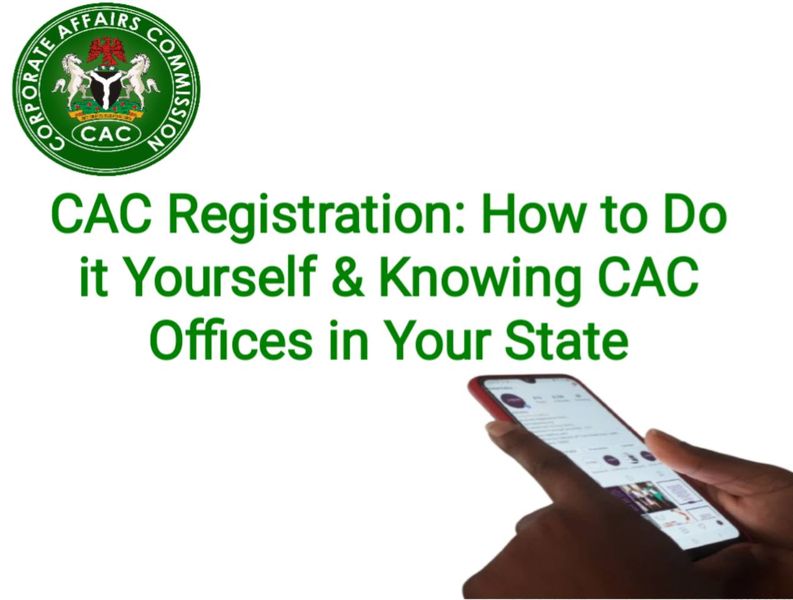Steps to Link NIN to Mobile Number(Airtel & MTN)
This blog post will guide you on how you can link your NIN to your mobile number from the comfort of your living room.
Introduction
The Nigerian government has set an important deadline of February 28, 2024, for telecom operators to disconnect mobile lines not linked to the National Identification Number (NIN).
In response to this directive, some of Nigeria’s prominent telecommunications companies, have outlined a straightforward process for its subscribers to easily link their NIN to their mobile numbers.
Significance of NIN
The National Identification Number (NIN) is an identifier assigned to each Nigerian by the National Identity Management Commission (NIMC). Serving as a unique 11-digit code, NINs play a special role in the National Identity Database. They store an individual’s demographic data, passport photograph, fingerprints, and signature, contributing to a secure and centralized identification system.
Regulatory Measures
The linking of NIN to mobile numbers became a regulatory requirement in 2020 aimed at curbing fraudulent activities and enhancing national security. The severity of compliance is underlined by historical events, such as MTN receiving a hefty fine of N330 billion in 2015 for failing to disconnect unregistered SIM cards.
Preparing to Link Your NIN to MTN Line
Before initiating the linking process, ensure you have the following:
- A registered MTN SIM card.
- Your NIN, obtained through registration.
- VNIN (Virtual NIN), generated using the *346# USSD code.
Important Notice
For unregistered MTN lines, visit any MTN service center for registration. Check your NIN by dialing *346# and selecting NIN retrieval. To generate VNIN, dial *346# and choose the Virtual NIN option.
Step-by-Step Guide to Link NIN to MTN Line
Follow this step by step guide in order to easily link your NIN to your MTN SIM:
Method 1: Using the MTN NIN Linking Portal
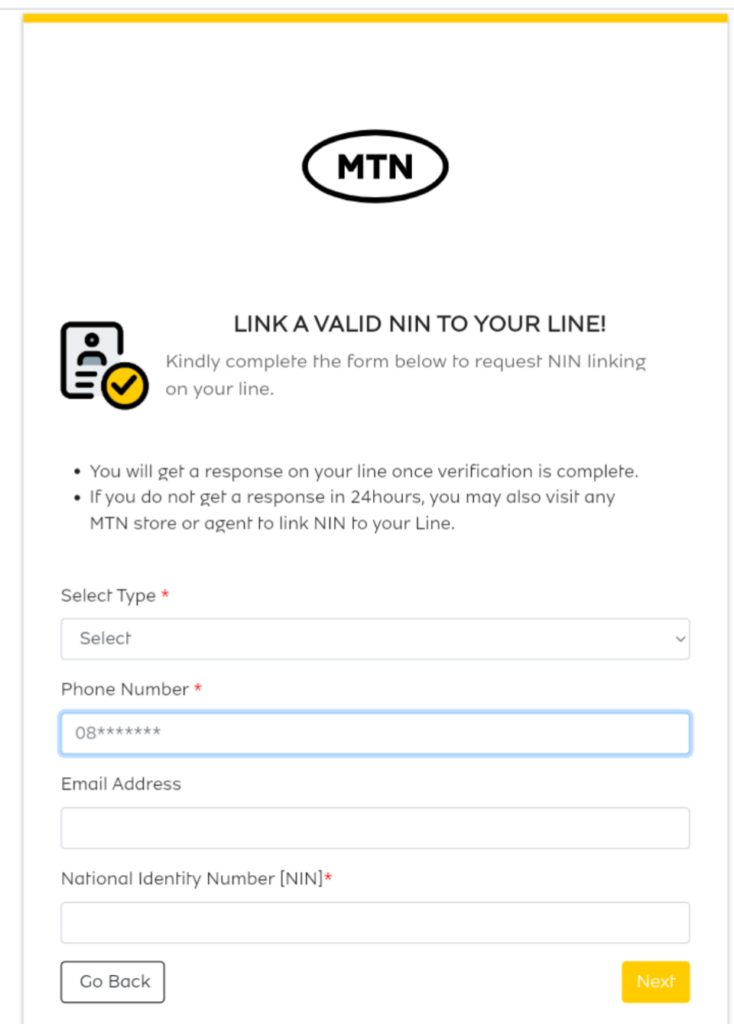
- Visit the MTN NIN Linking Portal: Access the portal to begin the linking process.
- Fill in Necessary Information: Provide your VNIN, phone number, and email address. Click Next.
- Verification and OTP: Verify the entered information and proceed. You’ll receive an OTP via text message. Enter the OTP to validate.
- Confirmation: Wait for confirmation of the successful linking of your NIN to your MTN line.
Method 2: USSD Code
- Dial 3461#: Initiate the process by dialing the provided USSD code.
- Enter VNIN: Input your VNIN when prompted.
- Verification and Confirmation: Verify the information and await confirmation of successful linkage.
MTN Additional Resources and Support
- MTN’s NIN Linking Portal
- NIMC Contact Page
- NIN status page
- MTN Customer Care Dial 300 on your phone.
Steps to Link NIN to Airtel Number
Airtel has outlined a straight forward process for its subscribers to link their NIN to their mobile numbers.
Step 1: Obtain your Virtual NIN (VNIN)
To initiate the NIN linking process on the Airtel network, subscribers are advised to dial *3463*NIN121097#. This code will generate your Virtual NIN (VNIN), a unique identifier that acts as a bridge between your National Identification Number and your mobile number.
Step 2: Dial *996# to Input VNIN
After obtaining your VNIN, proceed to dial *996# on your mobile device. Following this, you will be prompted to insert the Virtual NIN you received in the previous step.
Step 3: Confirmation SMS
Once you have successfully entered your VNIN, you can expect to receive a confirmation SMS. This message serves as an acknowledgment of your successful NIN linking request.
Method 2: Airtel Linking Portal
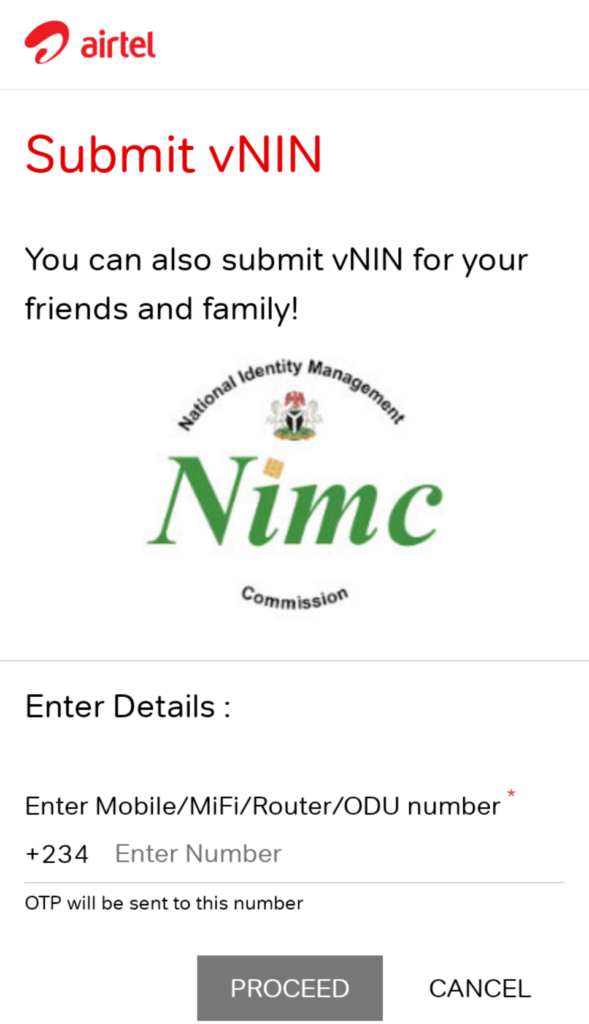
- Visit the Airtel NIN Linking Portal: launch the portal to begin the linking process.
- Fill in Your Information: Imput your VNIN, phone number, and email address. Click Next.
- Verification: Verify your information and proceed. An OTP will be sent to you via text message. Enter the OTP to validate.
- Confirmation: A confirmation of the successful linking of the NIN to your Airtel line will be sent to you.
Additional Airtel Resources and Support
For assistance and further information, consider these resources:
- Airtel’s NIN Linking Portal
- Airtel official website
- Airtel Customer Care Dial 300 on your phone.
Significance of the NIN Linking Initiative
The urgency of linking NIN to mobile numbers is a directive from the Nigerian government. To address various issues, including security concerns and societal ills. By enforcing this linkage, authorities targets to enhance accountability, track mobile phone usage, and curb criminal activities associated with unregistered mobile lines.
Deadline Awareness
Subscribers are strongly encouraged to complete the NIN linking process well before the February 28, 2024, deadline. Failure to comply may result in disconnection of mobile lines, causing inconvenience and potential communication disruptions.
Conclusion
The steps provided by Airtel and MTN offer a user friendly approach to link the National Identification Number to mobile numbers. Subscribers must recognize the importance of adhering to the deadline set by the government to ensure continued access to mobile services.