This blog post will guide you on how to check the date of birth and name arrangement on your BVN for free.
Bank Vetification Number (BVN) details are very important personal information which is structured technique used by the CBN and other financial regulatory bodies in regulating and combating financial crimes. All bank customers must provide personal details, which will be uploaded online during the BVN registration. These details help provide a trace of any financial transaction done through a bank account.
What is BVN?
The Bank Verification Number (BVN) is an 11 digit unique identity given to every bank user across Nigeria, it is a guide to microscope the activities of every individual in the financial sector. The BVN was introduced by the Central Bank of Nigeria (CBN) to help provide a database of watch-listed individuals and eventually stop fraud incidence in the banking sector.
How to Check your BVN Date of Birth and Name Arrangement
There are a lot of methods used in checking information on BVN, ranging from going to the bank, using USSD, online paid site, and so on. The method am about to teach you is different from all of the mentioned. Remember the covid19 loan application portal? Yes! That’s the magic. The covid19 loan application portal has a verification feature that automatically detect your BVN information, that’s exactly what we are going to utilize in checking our Information.
Steps on How to Check Your BVN DOB and Name Arrangement
Step 1: Get your BVN ready (11 digits unique I.D) and if you have forgotten it, you can simply use your phone to retrieve it by dialing *565*0# with MTN, GLO, AIRTEL, and 9MOBILE
Step 2: Open the Covid19 loan application portal at https://nibloans.nmfb.com.ng/ (make sure you set your browser to desktop view for better display)
Step 3: Click on “Apply for None-Interest Facility as shown on the picture below
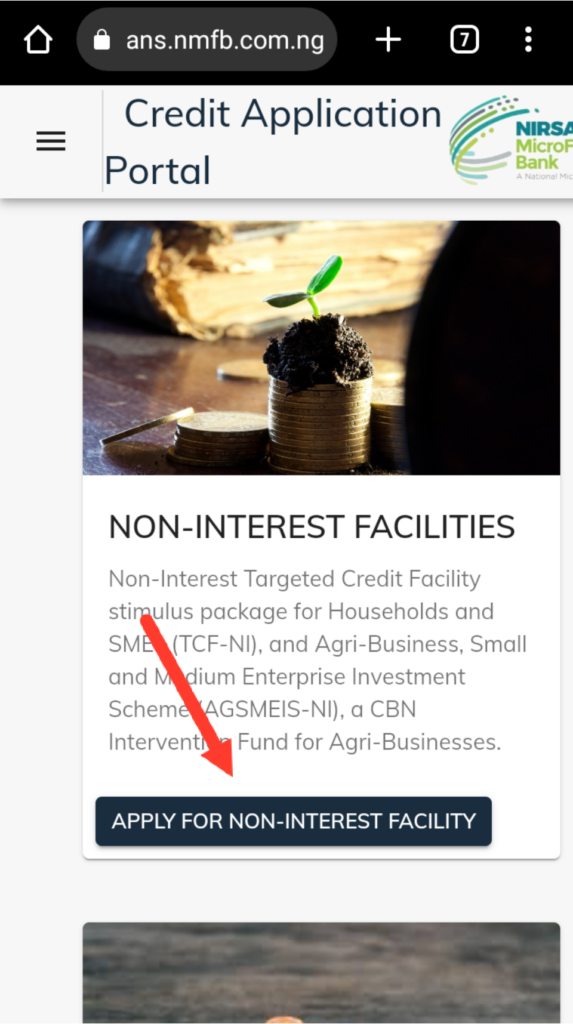
Step 4: Proceed by clicking on “Apply” as “new” applicant
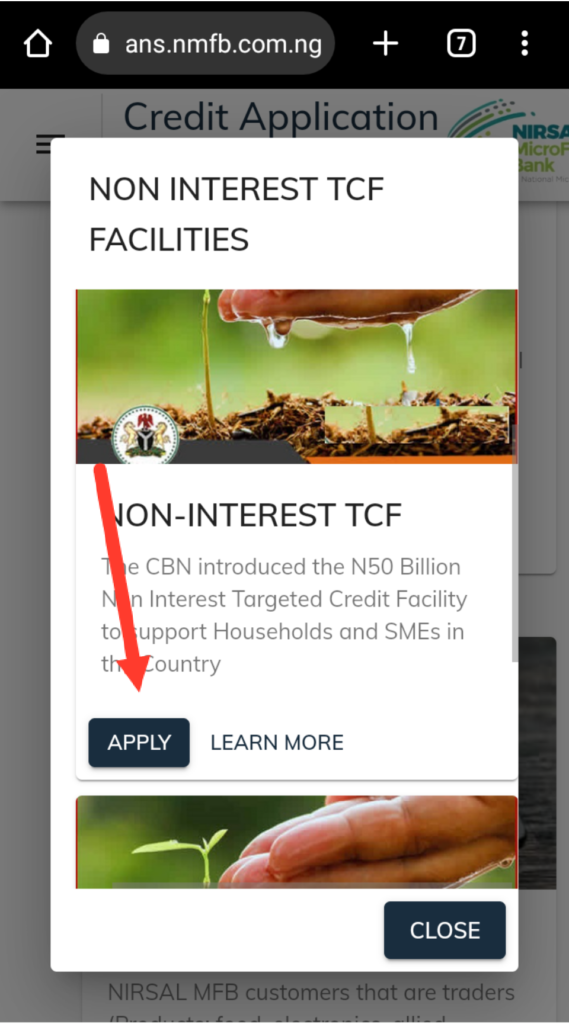
Step 5: Select “Household”
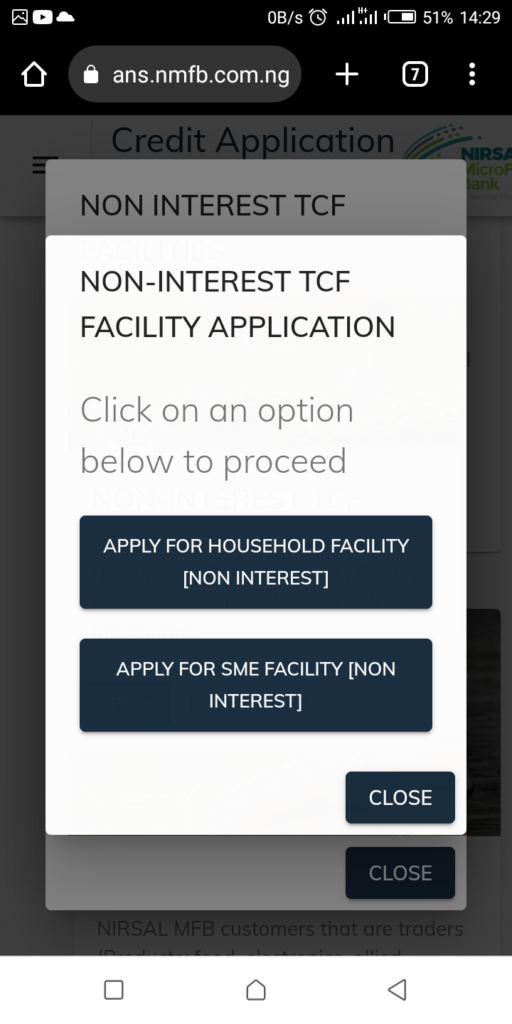
Step 6: Input your BVN and click on continue and then, “Next”. Your details should be visible by now and if not, click on continue and allow it to load again.
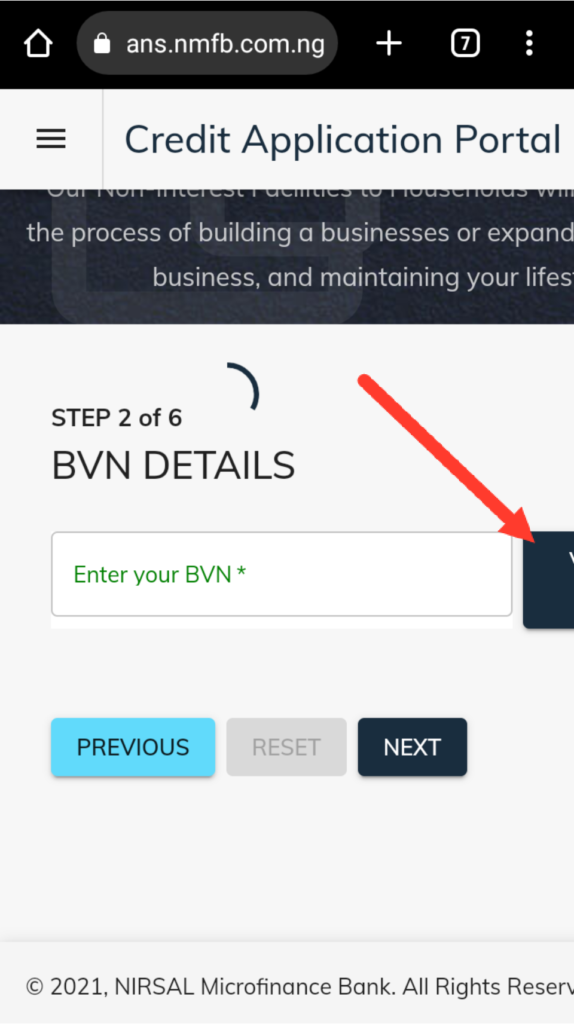
Note: The above process may stop working whenever the covid19 loan application portal closes. But then click here for other methods of viewing your BVN information. Please don’t forget to comment and share. Thank you.
Pingback: How to Check Your NIN Date of Birth for Free - Microblog
Pingback: THE REASON YOUR NEXT OF KIN WILL NOT HAVE ANY ACCESS TO THE MONEY IN YOUR BANK ACCOUNT!!! AFTER YOUR DEATH - Microblog
Pingback: Nigeria's Most Mentioned words During Buhari's Regime - Microblog
Pingback: How to Apply for the NNPC Joint Venture Scholarship 2023 - Microblog
Pingback: A Guide on How to Avoid WhatsApp Ban - Microblog
Pingback: Breaking! Niger has Cut Off Ties with Nigeria - Microblog
Pingback: N-Power Funds Recovered: Beneficiaries to be Paid 8 Months Soon. - Microblog
Hello support help recover BVN date of birth